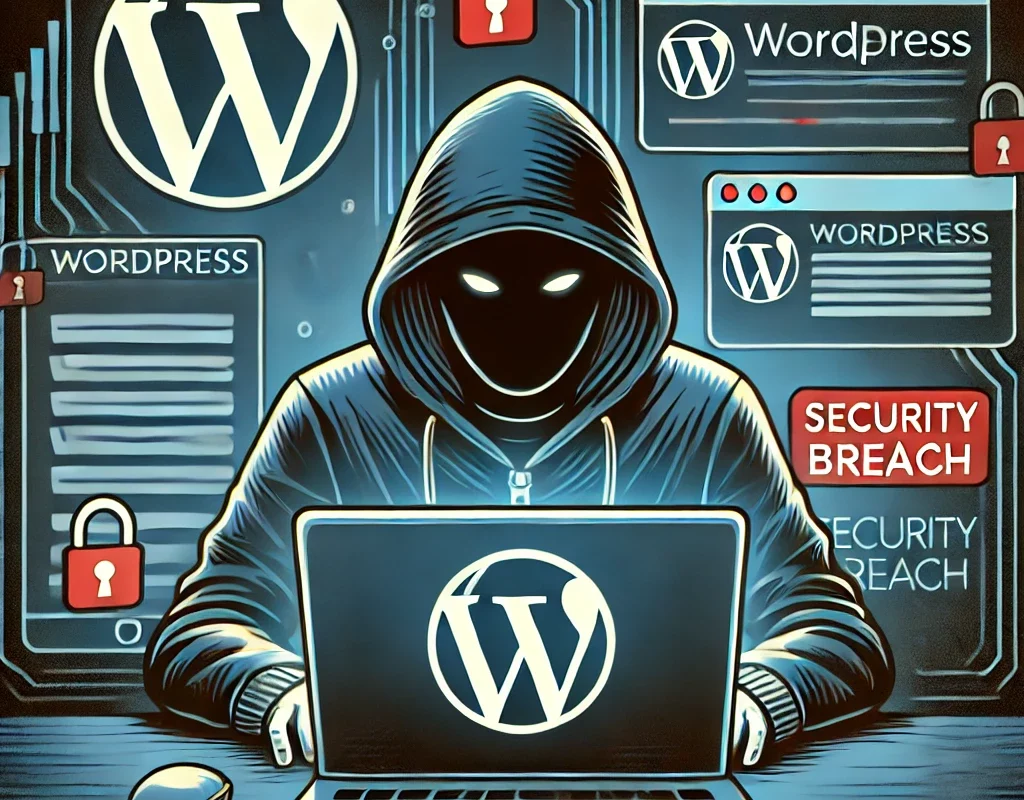
How Hackers Exploit Weak WordPress Sites: Real-World Case Studies
Introduction
WordPress powers over 43% of websites on the internet, making it a prime target for hackers. While WordPress itself is secure, poor security practices, outdated plugins, and misconfigurations leave sites vulnerable to attacks.
In this guide, we’ll explore real-world case studies of WordPress sites that were hacked, uncovering how attackers exploited weaknesses and what could have prevented these breaches.
You’ll learn:
- How hackers bypass WordPress security
- The most common vulnerabilities they exploit
- Proactive steps to prevent attacks
- Tools and plugins to secure your site
Case Study #1: The Brute Force Attack – Weak Passwords
The Incident:
A small eCommerce site experienced a brute force attack, where hackers attempted thousands of username-password combinations until they gained access. Once inside, they injected malicious redirects that sent customers to phishing pages.
How It Happened:
- Weak passwords used for admin accounts
- No limit on login attempts
- No Two-Factor Authentication (2FA)
Prevention Tips:
✅ Use strong, unique passwords (consider using Bitwarden)
✅ Enable Two-Factor Authentication (use WP 2FA)
✅ Install a login limiter like Limit Login Attempts Reloaded
Case Study #2: The Outdated Plugin – SQL Injection
The Incident:
A popular blog was defaced after hackers exploited an outdated plugin that allowed them to execute SQL injection attacks, modifying database content.
How It Happened:
- A plugin had a known SQL injection vulnerability
- The site owner failed to update the plugin
- Hackers used automated bots to exploit the flaw
Prevention Tips:
✅ Keep plugins and themes updated (use Easy Updates Manager)
✅ Use a firewall to block suspicious SQL requests (Wordfence)
✅ Regularly scan your site for vulnerabilities (Sucuri Security)
Case Study #3: Malicious Theme – Backdoor Injection
The Incident:
A company installed a nulled (pirated) theme to save costs. The theme contained a hidden backdoor that gave hackers full access to their server.
How It Happened:
- The theme was downloaded from an untrusted source
- It contained obfuscated PHP code that created admin users
- Hackers accessed sensitive customer data
Prevention Tips:
✅ Never use pirated themes or plugins
✅ Use trusted sources like ThemeForest or WordPress.org
✅ Scan your site for malicious code (MalCare)
Case Study #4: Cross-Site Scripting (XSS) in User Comments
The Incident:
A news site with an open comment section was exploited using Cross-Site Scripting (XSS). Hackers injected malicious scripts that stole user credentials when visitors interacted with infected comments.
How It Happened:
- The site allowed unrestricted HTML in comments
- No security measures were in place to sanitize input
- Malicious scripts executed in users’ browsers
Prevention Tips:
✅ Use a comment security plugin (WP Armour to block XSS)
✅ Disable HTML in comments (Disable Comments)
✅ Implement Content Security Policy (CSP) to prevent script execution
Case Study #5: Hosting Vulnerabilities – Server Takeover
The Incident:
A business website was completely hijacked due to weak server security. The attacker exploited vulnerabilities in shared hosting and injected malicious scripts across multiple websites.
How It Happened:
- The site was hosted on an insecure shared server
- No Web Application Firewall (WAF) was enabled
- No server hardening measures were in place
Prevention Tips:
✅ Use a reliable managed hosting provider (Kinsta or WP Engine)
✅ Enable server-side firewalls like Cloudflare WAF
✅ Regularly scan your hosting environment for security risks
How Hackers Choose Their Targets
Most WordPress attacks are automated. Hackers use bots to scan thousands of sites looking for:
- Outdated plugins/themes
- Weak passwords
- Poorly secured hosting
- Misconfigured file permissions
Key Security Takeaways:
- Automate Updates: Hackers exploit known vulnerabilities. Use auto-update features where possible.
- Use Strong Credentials: Weak passwords are a top attack vector.
- Secure Your Hosting: Avoid cheap, insecure hosting that lacks built-in security.
- Install a Security Plugin: Wordfence, Sucuri, or iThemes Security can prevent most attacks.
- Backup Regularly: If all else fails, backups save your site. Use UpdraftPlus.
Final Thoughts: How Secure Is Your WordPress Site?
Hackers target weak WordPress sites every day. By learning from real-world case studies, you can implement proactive security measures and protect your website from similar attacks.
What You Should Do Next:
✅ Audit your WordPress security settings
✅ Implement the recommended security fixes
✅ Monitor your site with Security Ninja
Do you have a security question? Drop it in the comments!




Leave a Comment